AirDrop Bug in iPadOS 17
There are some changes to AirDrop under the new system version 17, which unfortunately do not have a beneficial effect on SP!
If you send a Symphony Pro file to another device via AirDrop, this file (like every other file from now on) ends up in the local download folder or iCloudDrive in the Files app and could be opened directly from there in SP if there would be no bug. Unfortunately this bug prevents the file to be opened directly (see screenshot). The files will be send now via the Files app and no longer directly to the apps.
Solution:
In this case, in the top right of the target iPad (after receiving), go to done and switch to SP.
In the project overview window, go to + at the top left, select iOS Document Browser and then open the file from the download folder. Please consider to work for an update to prevent this bug!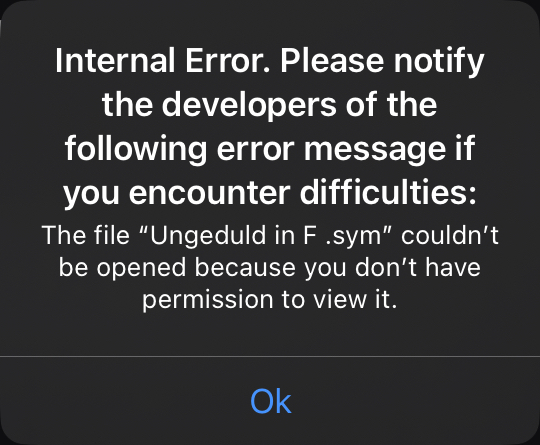
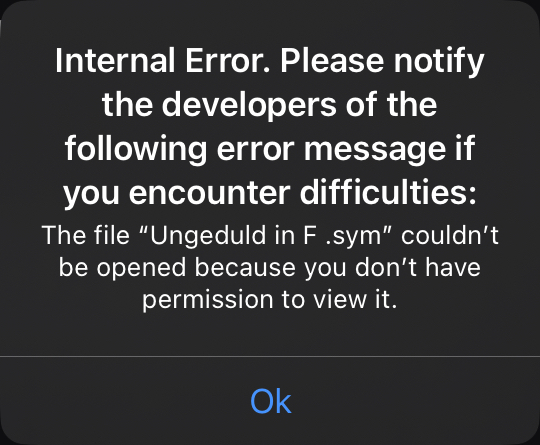
0